How long is my verification going to take at Coinhako?
As of 6 May 2020, 24 hour account verifications – aka Know-Your-Customers (KYC) – on Coinhako became a thing of the past! Updates were made over the last few months to automate identity verifications at Coinhako and it should now only take a few minutes.
If your verification is taking longer than stated, kindly contact our support team for assistance or try some of the answers provided in this article.
***This automated verification process is only for KYC, and it is not to be confused with 2FA reset requests. More about this below👇
Why the need to declare your identity to a cryptocurrency platform?
The latest regulations in Singapore require that account verification (or KYC) requirements are met, before we can provide our services for our users.
We’ve made the update on the basis of making it as convenient as possible for our users, and it only takes a few minutes to complete.
What happens if I do not complete the account verification?
Not to worry! All you will have to do is complete the account verification, whenever you wish to access our cryptocurrency trading and wallet services.
Full service access will be resumed on your account, once your verification has been approved; This should only take a few minutes!
I’ve completed my 2FA verification. Why do I need to verify again?
The selfie submission to request a 2FA reset is an entirely different process from the account verification.
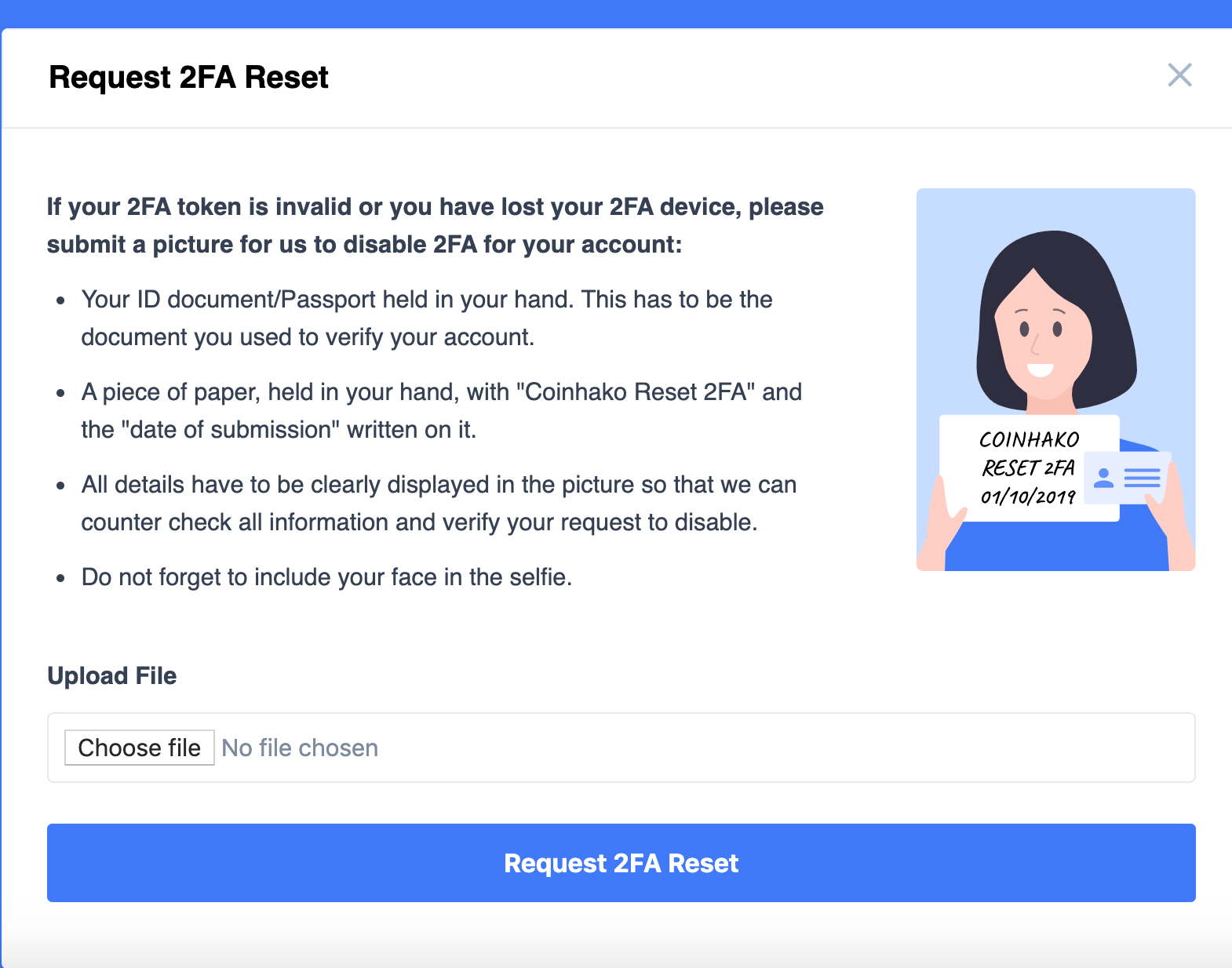
As 2FA is an important security feature for all Coinhako users, the selfie submission provides an easy but secure way to confirm the identity of the person requesting the reset.
Account verifications, on the other hand, are a requirement to identify the owner of the accounts, aka Know-Your Customer (KYC) – a mandatory regulatory requirement for cryptocurrency and financial services businesses in Singapore. To align with the latest regulations in Singapore, we have requested our users to update their account information on 6 May 2020.
How am I supposed to verify my account when I can’t even authenticate my 2FA?
If you have not been able to access your account because of 2FA – whether you are unable to authenticate or have not completed our reset requirements – kindly follow the steps on our 2FA reset guide to set up a new 2FA token for your account.
2FA resets are NOT to be confused with our account verification (or KYC). They are an entirely separate process.
Upon access to your account after 2FA authentication, you will still be required to complete our account verification (or KYC), if you have not done so.
Is my identity protected on Coinhako? Are my documents safe?
Yes, identity related documents are only collected for the purpose of account verifications and/or compliance with regulations.
We ensure that your information is securely stored on our platform and for more information on how we use user data, you can view our Privacy Policy and Terms of Use.
I’ve tried everything suggested, but still can’t access my account. What can I do?
If you have found yourself still unable to complete our identity verification after all these, kindly contact our support team for assistance.
As user traffic might fluctuate throughout the day, kindly give our team some time to get back to you during periods with higher ticket volume.
Risk Warning on Digital Payment Token Services
Hako Technology Pte Ltd ("Coinhako") is licensed to provide digital payment token services under the Payment Services Act 2019 (No. 2 of 2019).
The Monetary Authority of Singapore ("MAS") requires us to provide this risk warning to you as a customer of a digital payment token ("DPT") service provider.
Before you pay your DPT service provider any money or DPT, you should be aware of the following.
- Your DPT service provider is licensed by MAS to provide DPT services. Please note that this does not mean you will be able to recover all the money or DPTs you paid to your DPT service provider if your DPT service provider’s business fails.
- You should not transact in the DPT if you are not familiar with this DPT. This includes how the DPT is created, and how the DPT you intend to transact is transferred or held by your DPT service provider.
- You should be aware that the value of DPTs may fluctuate greatly. You should buy DPTs only if you are prepared to accept the risk of losing all of the money you put into such tokens.
- You should be aware that your DPT service provider, as part of its licence to provide DPT services, may offer services related to DPTs which are promoted as having a stable value, commonly known as “stablecoin”.
Visit: Coinhako.com/risk-disclosure for more information.






