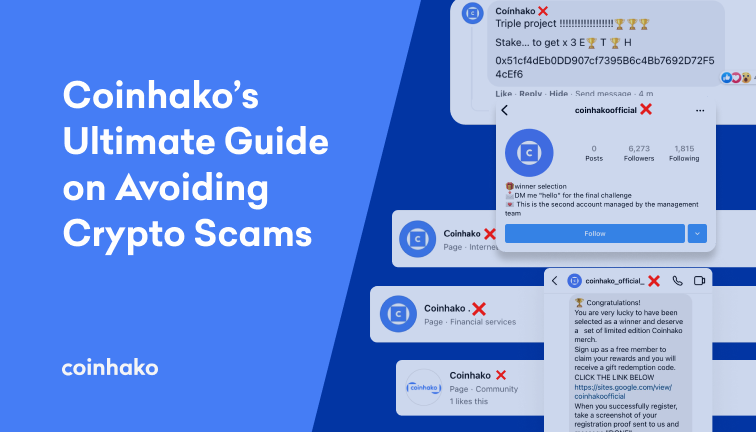Can you distinguish between a scam message and a legitimate one?
Over the years, we have taken many measures to ensure these fraudulent accounts do not interact with our users. But many crypto scams go beyond just social pages.
Want to steer clear of scams? Here’s a nifty guide on the steps you can take to keep your crypto safe.
1. Always verify
The first step of steering clear of scams is to make sure you’re only interacting with official, legitimate accounts. Online fraudsters will often attempt to create accounts that look very similar to the official brands, so do be extra vigilant — and don’t let the lure of big bucks cloud your judgement.
These are Coinhako’s official social channels:
- Telegram: @CoinhakoOfficial
- Instagram: @coinhako_official
- Tiktok: @coinhako_official
- Twitter: @coinhako
- Facebook: @coinhako, verified with a blue tick
We update our list of channels frequently, and we neither own nor are associated with any other accounts besides these listed ones.
2. Avoid sending crypto and providing personal information
For giveaways
We run giveaways to give back to our users and thank them for supporting Coinhako — we’ll never ask you to send us funds.
Always verify that the account asking for your information is an official Coinhako channel. You may do so by clicking on the account and cross-checking the account handle with the ones listed above (1). On Facebook, just look out for the blue tick to be sure!
How to tell a fraudulent account apart from a real one, you ask? For starters, our team will never:
- Ask you for a “registration fee” or even ask you to sign up for a membership account.
- Ask you to transfer us any money be it crypto/fiat, in exchange for rewards.
For support
Many scammers pose as technical support and get your information via this tactic. For any issues encountered, you can email us at hello@coinhako.com or submit a ticket at https://help.coinhako.com/portal/en/home
3. Double check links before clicking on them
Here are our official site links:
coinhako.com
help.coinhako.com
blog.coinhako.com
Our shortener for our social media links is click.coinhako.com/
Any other links should be avoided, as it may contain malicious software that may pry for sensitive and private information.
4. Be cautious when participating in online giveaways
It’s better to be safe than sorry!
We always ensure that all of our giveaways/promotional information have a catered post found within our blog (blog.coinhako.com), so when in doubt just scroll through our blog posts to verify the legitimacy.
The adage “if its sounds too good to be true, it probably is” applies to situations like these, and you should always err on the side of caution.
5. Don't answer calls/reply to text messages
If you get calls/text messages from unknown numbers or contacts who aren’t stored in your phone, avoid answering them.
6. Beware of suspicious emails
Refrain from opening any attachments in a phishing email as they may contain requests for information or may contain links to viruses.
Our official email is hello@coinhako.com and any other email addresses posing as Coinhako should not be entertained.
7. Report the fake accounts
If you’ve come across these accounts, alert the right people by hitting that “report” button. This will help the respective platforms identify accounts pretending to be someone else, and help prevent other users from falling prey to fraud.
How To Report
Facebook:
- Go to the profile of the fake account you want to report
- Click on the three dots on the top right-hand corner of the account’s page
- Go to ‘Find support or report page’
- Choose ‘Scams and fake pages’
- Select ‘Pretending to be another business’
- Search for ‘Coinhako’
- Click Done.
You can also proceed to block them.
Instagram:
- Click on the three dots on the top right-hand corner of the account’s page
- Click ‘Report’
- Go to ‘Report account’
- Select ‘It’s pretending to be someone else’
- Choose ‘Someone I Know’ (We are still working on being verified on Instagram for ease of verification on our users side)
8. Protect yourself by enabling two-factor authentication (2FA)
2FA comes in the form of a six-digit code, generated by an external authenticator application.
Using email addresses and passwords are necessary, but they are sensitive and vulnerable to attacks by third parties. With 2FA, there is an added layer of security to keep these malicious actors out while ensuring your information remains protected.
👉🏻 How to set up your 2FA
Risk Warning on Digital Payment Token Services
Hako Technology Pte Ltd ("Coinhako") is licensed to provide digital payment token services under the Payment Services Act 2019 (No. 2 of 2019).
The Monetary Authority of Singapore ("MAS") requires us to provide this risk warning to you as a customer of a digital payment token ("DPT") service provider.
Before you pay your DPT service provider any money or DPT, you should be aware of the following.
- Your DPT service provider is licensed by MAS to provide DPT services. Please note that this does not mean you will be able to recover all the money or DPTs you paid to your DPT service provider if your DPT service provider’s business fails.
- You should not transact in the DPT if you are not familiar with this DPT. This includes how the DPT is created, and how the DPT you intend to transact is transferred or held by your DPT service provider.
- You should be aware that the value of DPTs may fluctuate greatly. You should buy DPTs only if you are prepared to accept the risk of losing all of the money you put into such tokens.
- You should be aware that your DPT service provider, as part of its licence to provide DPT services, may offer services related to DPTs which are promoted as having a stable value, commonly known as “stablecoin”.
Visit: Coinhako.com/risk-disclosure for more information.
Copyright © Coinhako 2024 All Rights Reserved. Read more on our terms of use of this blog.
All opinions expressed here by Coinhako.com are intended for educational purposes, taken from the research and experiences of the writers of the platform, and should not be taken as investment or financial advice.